HUION H420 Graphics Drawing Tablet Reviewed by Rasha Design
 |
| HUION H420 Graphics Drawing Tablet Reviewed by Rasha Design |
Introduction
I have used many different graphics tablets over the years, but the HUION H420 Graphics Drawing Tablet
has to be hands down the best of them all. It might be smaller than
your average Huion drawing tablet but it still works just as good as
some of their higher end models. It works suprisingly really well for
drafting and doing technical drawings. The Pressure sensitivity is great, lines are smooth,
and the size of the tablet makes for a more comfortable experience when
working in smaller spaces.
 |
| About HUION H420 Graphics Tablet - Rasha Design |
About HUION H420 Graphics Tablet
With a compact active area of 4 x 2.23 in (102 x 57mm) and lightweight, you will be able to take it anywhere to get your job or pleasure done. Draw, play OSU, sketch, edit files, input a digital signature and more.
Combining 4000 LPI resolution and 2048 levels of pen pressure sensitivity, HUION H420 brings you excellent control of the thickness, transparency and color of your
lines now even more responsively and naturally.
Three Express Keys (close, save and back) are customizable, which makes your work simpler and more efficient.
Carefully designed HUION special Digital Pen lets you draw and write naturally and comfortably as you would on real paper. Its buttons can be re-programmed
for specific functions such as the right or left-click,
just like a wireless mouse, and you can scroll documents and Web pages
by simply pressing the middle button
of the digital pen over the tablet working area. It can replace the mouse and fits both the left and right-handed.
With HUION’s Driver Installation CD and USB interface for Mac and Windows PCs you can install drivers easily by just following the instructions step by step.
OS support: Win 10/Windows 8/Windows 7/XP/Mac OS 10.8.0 or above.
 |
| HUION H420 Graphics Tablet Stylus Reviewed by Rasha Design |
About The Stylus
- The stylus that comes with the Huion H420 leaves a lot to be desired.
- The first red flag was the fact that the battery is powered by a AAA battery that can be changed by unscrewing the top of the stylus like a regular ballpoint pen.
- I suppose this wasn’t incredibly surprising considering the tablet’s price, but it was still a disappointment. I hate running out of battery on a device and realizing I don’t have any other batteries lying around.
- The stylus comes with two programmable buttons on the side that can be used to quickly execute certain pre-defined commands while drawing.
- This is fairly standard for most tablets and is nothing really out of the ordinary. My one gripe is that the Huion pens don’t seem to have as many options as Wacom when it comes to customization.
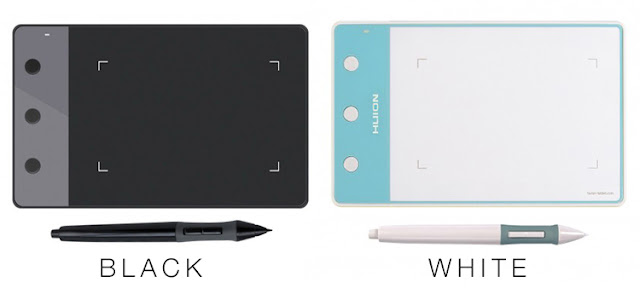 |
| HUION H420 Graphics Tablet two different colour - BLACK & WHITE |
Main Features
- Compatible with all major graphics application: including Corel Painter, Corel Draw, Adobe Photoshop, Adobe Illustrator, Adobe Fireworks, Macromedia Flash, Comic Studio, SAI, Infinite Stratos, 3D MAX, Autodesk MAYA, Pixolegic ZBrush and so on.
- Function as the cursor and the board as the screen, when you move the pen to the corner of the board, the cursor on your screen moves to the corner of said screen, etc.
- Pen scrolling – You can scroll documents and Web pages by pressing the middle button of the digital pen over the tablet’s working area. (Only for Windows XP/Vista/Windows 7, Unavailable for Mac OS )
- Three express keys – such as close current page, save current page
- USB interface, Plug & Play - don’t need to install external driver, very convenient
- A cordless pen likes a real paint brush- free paint
- Compact size and light weight, easy to carry
| Specification | |
|---|---|
| Brand | HUION |
| Model | H420 |
| Active Area | 4 x 2.23 inch |
| Pressure Sensitivity | 2048 Levels |
| Resolution | 4000LPI (Line Per Inch) |
| Express keys | 3 Express keys |
| Connectivity | USB |
| Compatible System: | Windows8, 7, Vista, XP, and Mac OS 10.8.0 or above |
What’s in the Bundle?
1x HUION H420 Graphic Tablet
1x Digital Pen
1x USB Cable
1x User Manual
4x Spare Tip for Replacemet
1x Remove Tool
1x Driver CD
1x Digital Pen
1x USB Cable
1x User Manual
4x Spare Tip for Replacemet
1x Remove Tool
1x Driver CD















0 comments
Note: Only a member of this blog may post a comment.