ESKO Studio Essentials - 3D Packaging Software for Designers, Tradeshops and Converters
 |
| 3D Packaging Design in Adobe Illustrator CC with ESKO Studio Essentials |
3D Packaging Design in Adobe Illustrator CC with ESKO Studio Essentials will help you produce better artwork. Whether you are a designer trying out different ideas, or a prepress operator checking a back-match, with Studio you are virtually holding the pack in your hands.
Studio is a fast and easy way to turn your ideas into beautiful 3D images, for your own inspiration or to impress an important client.
Studio is available as a software subscription, so you have all the functionality you need, based on your workload, without a big investment.
if you want to know more about modules you can click blow the links.
Create hyper realistic 3D visuals in Adobe Illustrator CC with ESKO Studio Essentials
 |
| Create hyper realistic 3D visuals in Adobe Illustrator CC with ESKO Studio Essentials |
Studio Essentials consists of
- Designer adds a 3D preview to the editor and the lets you create 3D PDF files or TIFF packshots.
- Toolkit for Boxes is a plug-in for Adobe Illustrator to clean up die-drawings and fold them into a 3D shape.
- Toolkit for Labels is a plug-in for Adobe Illustrator to create round objects with one or more labels.
- Visualizer adds the finishing touch. Its patented dynamic print visualization can show a wide range of substrates, printing and finishing effects in real-time.
3D packaging design in Adobe Illustrator CC with ESKO Studio Essentials
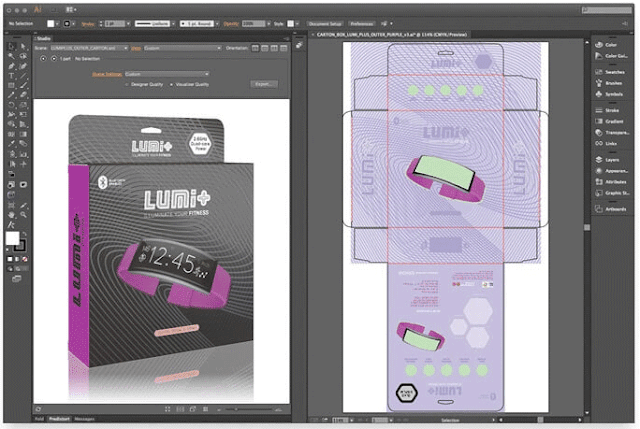 |
| 3D packaging design in Adobe Illustrator CC with ESKO Studio Essentials |
Now with support for complex multi-piece structures from ArtiosCAD.
Designer functionality
- Add a 3D preview to your artwork editor and share 3D files
- Place structural design files from ArtiosCAD or from one of the Studio Toolkits
- Place Collada files from the Online Shapes Store
- Show package in 3D with artwork
- Show multiple artwork files on a multi-piece 3D scene
- Navigate in 3D, zoom in on panels, automatic canvas rotation
- Export to 3D PDF, Collada, U3D or TIFF
- Plug-in for Adobe Illustrator (Mac/PC)
- Available in ArtPro and PackEdge
Create a folded structures in ESKO Studio Essentials with Adobe illustrator CC
 |
| Create a folded structures in ESKO Studio Essentials with Adobe illustrator CC |
Toolkit for Boxes is a plug-in for Adobe Illustrator to clean up die-drawings and fold them into a 3D shape. See your artwork on the box in 3D, find and correct mistakes and produce interactive 3D PDFs or TIFF pack shots. Now with support for artwork on both sides of the sheet.
Studio for Boxes functionality
- Assign folds & cuts
- Clean up die drawings
- Pick folding carton or corrugation board types
- Fold up in 3D
- Export to an ArtiosCAD file for Designer or Visualizer
- Available as a plug-in for Adobe Illustrator (Mac/PC)
Make it Labels with Studio Toolkits - Avoid optical distortion of your artwork
 |
| Make it Labels with Studio Toolkits - Avoid optical distortion of your artwork - Rasha Design |
Toolkit for Labels is a plug-in for Adobe Illustrator to create round objects with one or more labels. See your artwork on the label in 3D, automatically warp artwork for conical labels and produce great looking 3D PDF files. Now with improved support for multiple labels.
Toolkit for Labels functionality
- Import a 3D Collada file
- Add labels to single curved parts
- Or revolve a profile curve into a round 3D shape
- Add flat labels to the top or bottom of revolved shapes
- Add cylindrical or conical labels to the sides or revolved shapes
- Calculate the label die-cut based on the 3D shape
- Export to a Collada file for Designer and Visualizer
- Non-destructive warp tool for conical labels (for Adobe Illustrator)
- Partially a plug-in for Adobe Illustrator
Packaging visualization in 3D with Adobe Illustrator CC and ESKO Studio Essentials
 |
| Packaging visualization in 3D with Adobe Illustrator CC and ESKO Studio Essentials |
Visualizer adds the finishing touch. Its patented dynamic print visualization is able to show a wide range of substrates, printing and finishing effects in real-time.
With Visualizer you can share the results as images or interactive collada models, which can be viewed using the Studio Viewer on desktop, android or iOS.
The real-time images in Visualizer are ultra-realistic thanks to a patented print modeling technology. Visualizer simulates the printing and finishing operations one by one, in the correct order, and on the right substrate, even for complicated luxury packaging. So what you see, doesn’t only look great, it’s also technically feasible.
 |
| Materials and Effects |
Available Materials and Effects
- Paper: gloss coated, matt coated, uncoated, textured, colored
- Clear and white plastic film
- Metal, (colored) glass, rigid plastic
- Label paper (coated and uncoated), clear label paper, metalized label paper
- CHROMOLUX label papers and boards from M-real Zanders 1 line
- Various AVERY DENNISSON label materials
- Process colors
- PANTONE and PANTONE GOE colors (solids, pastels, metallic)
- Spot colors and opaque spot colors
- Screen printed (opaque) colors
- Reverse printing, surface printing or recto-verso printing
- Spot UV varnish (matt, satin, glossy)
- Proprietary varnishes from Fujifilm and Sakata INX
- Embossing and debossing, multi-level, sharp or rounded
- Sculptured embossing
- Die-cutting
- Hot stamp metal foils (gold, silver or colored)
- Cold foils (gold, silver, colored, overprinted)
- Metallic inks (PANTONE metallics, Eckart silver and gold pigments)
- Kurz Light Line holographic foils
Share Packaging in 3D PDF files
 |
| Share Packaging in 3D PDF files |
3D packaging software for boxes, bags, bottles, buckets, Etc.
 |
| 3D packaging software for boxes, bags, bottles, buckets |
To model the 3D shape of the package as fast as possible, the packaging-savvy Studio Toolkits each specialize in a specific type of packaging.













0 comments
Note: Only a member of this blog may post a comment.