English
മലയാളം
Coolors is a fantastic new Oline App. Generate perfect color combinations for your designs and a super fast color schemes generator...!
Coolors makes the process incredibly simple. hit Space Bar on the key board to generate a color palette. That is it. If you don't like that color hit space bar and Generate again. It will keep cycling through a variety of palettes that all work well. If there are any specific colors that you like, you can also lock that color, and the app will find the remaining colors for your palette.
Just click on the Export button. You can export to PDF, PNG, SCSS, SVG and even Copic markers. Click on the URL button to copy and share your palette link. To save your palettes just create a profile. Then click on the Save button and choose your palette name and tags.
Coolors Color Schemes Generator - Quickly And Easily Generates Beautiful Color Palettes
 |
| Coolors Color Schemes Generator - Quickly And Easily Generates Beautiful Color Palettes - Rasha Design |
Coolors Is A New App That Quickly And Easily Generates Beautiful Color Palettes
It is an incredibly easy and intuitive way to generate a beautiful 5 color palette for any situation. Primarily developed for designers. I deal with colors in most of my work and knowing how to match and complement effectively can make or break the designs I create. |
| Coolors - 5 color palette |
- Create, save and share beautiful palettes in seconds!
- Explore thousands of great palettes made by users.
- Generate perfect color combinations for your designs.
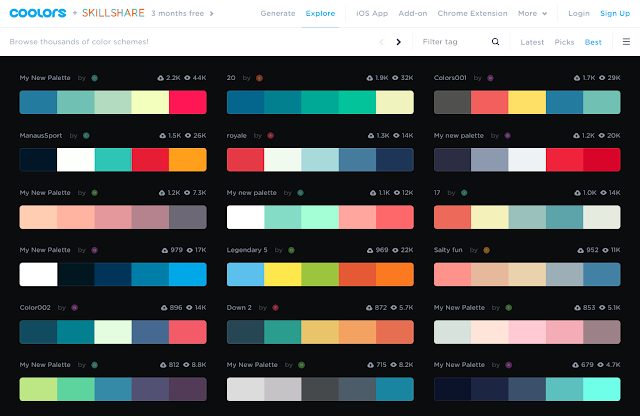 |
| Generate Beautiful Color Palettes |
If you want to start with your own colors, Sure just type in your colors in the format you prefer (HEX, RGB, HSB, CMYK, etc.), lock them and press the spacebar to get the remaining matching ones! and you can make monochromatic color from monochromatic mode.
You can either get one or more colors or generate an entire palette from a photo. Just click on the camera icon. Then you can both load your images or paste a remote image url to work with.
Pick Color from Image
 |
| Pick Color from Image |
Export Palette Button
 |
| Export Palette Button |
Install the Adobe Add-on for Photoshop CC and Illustrator CC
The Coooler.
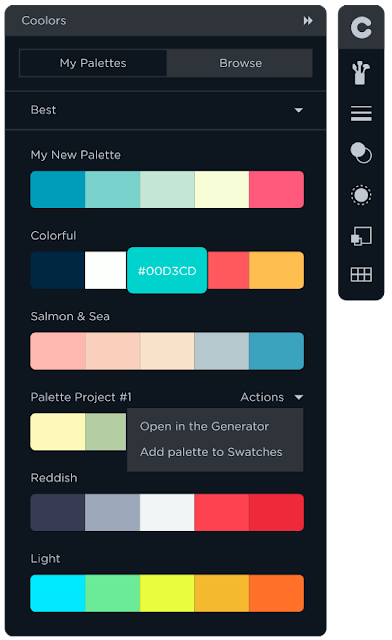 |
| Adobe Add-on for Photoshop CC and Illustrator CC |
What Adobe apps does the add-on support?
The Coolors add-on is designed to work with Photoshop and Illustrator from the CC version.
How to install the add-on?
Check the installation instructions on the add-on page under the "Where to find" it section.
Can I browse the palettes I saved?
Sure. You can login into your account and browse all your palettes. You can also filter them by tag name.
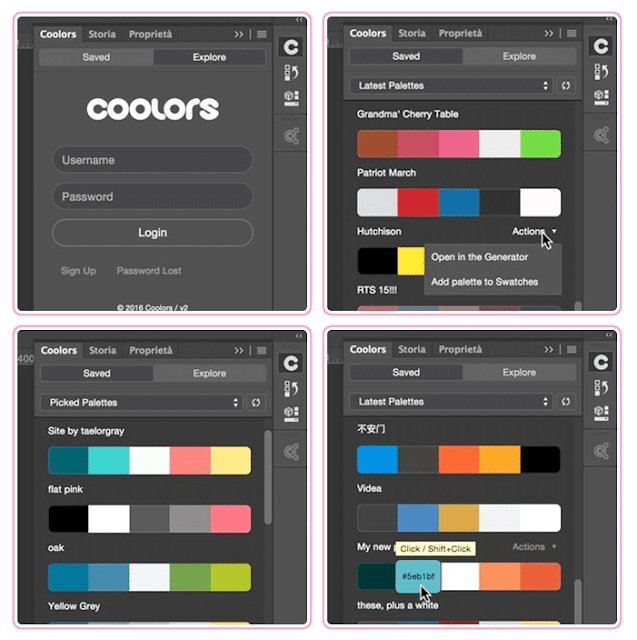 |
| Adobe Add-on for Photoshop CC and Illustrator CC |
How do I use a palette colors?
Once you like a color scheme you can click on a color to use it as primary color or press shift+click to use it as secondary color.
Can I import all palette colors into my swatches panel?
Yes. Just move the mouse over your pakette and click on the Actions button.















0 comments
Note: Only a member of this blog may post a comment.